GF, GH and GT are not easy to distinguish by just looking at them.
So, we have a cheat sheet to help you check which entrance station you are using.
Please open the PDF file from the link below.
If your JO-1MDW is unresponsive with a black screen and orange flushing LED light, please attempt the below.
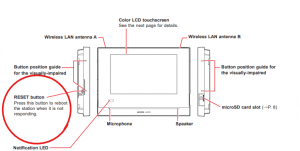
Step2. Using your computer, please copy the firmware .bin file into the SDHC card
Step3. Please insert the micro SDHC card in the JO-1MDW. The SDHC card slot is located on the right side of the JO-1MDW
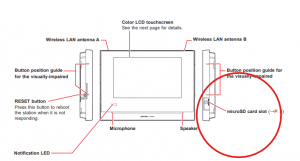
Step4. Please leave the SDHC card for 15 to 30 minutes. If successful, the firmware will be updated and the JO-1MDW will be operational again
Step5. Please remove the SDHC card from the JO-1MDW
If you have any questions about the content of this article, please contact us through our inquiry form.
Yes, that’s possible.
The wiring diagram is for your reference.
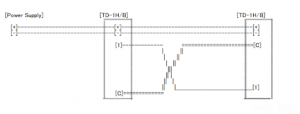
If you have any questions about the content of this article, please contact us through our inquiry form.
The JP door station can perform the door station tasks when connected to a GT-2C.
What we found out is that the red hue of the video image from the JP will be a few levels faint than the expected colour balance.
Therefore, Aiphone as a manufacturer had deemed the use of JP door stations with the GT-2C as incompatible.
If you have decided to use the JK-1MED with a JP door station, please note that Aiphone can’t provide any assistance in case of product failure.
If you have any questions about the content of this article, please contact us through our inquiry form.
While the JP door stations (JP-DA, JP-DV, JP-DVF) can perform the default door station tasks with the JK-1MED, on some rare occasions we have encountered the following reboot behaviour.
Symptom: The system will reboot when the following actions are taken
Due to this reboot behaviour, Aiphone, as a manufacturer, had deemed the JP door station as incompatible with the JK-1MED.
The answer is no. While the GT system provides an access code for keyless entry, that only triggers the relay in the GT entrance station.
The GTW-LC triggers the relay for lift floor access only when the door release button at the tenant station had been pressed.
If you have any questions regarding this article, please contact us through our inquiry form.
AIPHONE Warrants that your AIPHONE product is of an acceptable quality (Warranty) for a period of three years (Warranty Period). The period of the Warranty will depend on the AIPHONE product to which it relates. In all cases the commencement date for the period is the actual day of purchase as included on the Authorised Seller’s or Distributor’s invoice/receipt provided to you. If you do not have proof of-purchase, the warranty will be based on the product lot code.
Some of our distributors have Aiphone display boards at their stores. Please contact one of your local Aiphone distributors for more info.
Yes we do! We participate in the Security Expo every year in Australia and in 2022, it will be held at the ICC Sydney, Darling Harbour from the 17th to 19th of August 2022!
Please come see us at the show!
Please contact one of your local Aiphone distributors for our hard copy brochures and catalogues.
We do not provide prices and stock availability for any products:
*End users: please contact any security installers or any of our recommended installers.
*Installers/electricians: please contact our distributors.
For product information, please see our brochures.
